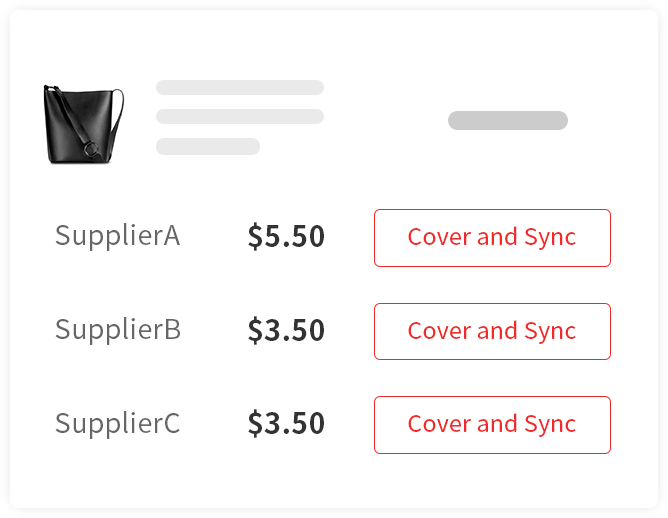By using FillSell, you can find the best suppliers for your products in Shopify store.
First, open “Sourcing” on FillSell and find the input box for Shopify store product. Then, enter the link of your store product to the input box. You can add your requirement to better request a quote. After you submit the request, it will be sent to FillSell suppliers directly. And the suppliers will quote for you according to your requirements.
You are likely to enjoy more discounts for more orders.
Notice: The product link must be a link from connected store. If not, you need to connect FillSell to your Shopfiy store first.
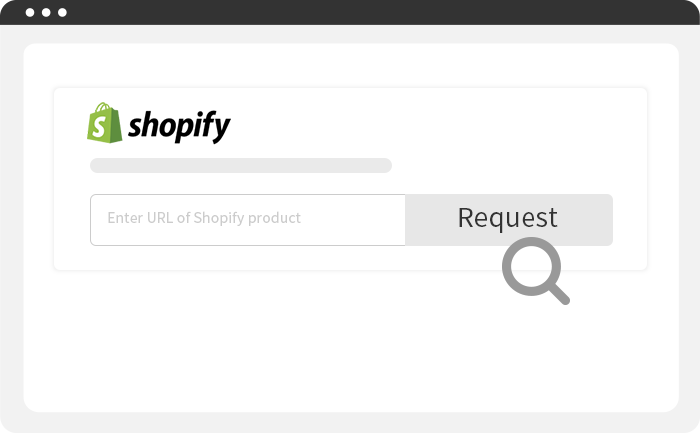
If you request a quote for your Shopify store product, after quoted by suppliers, you can choose an appropriate one to cover your previous product sourcing price. The product info and its selling price which are displayed on your store will not change. You’re enabled to reduce the sourcing cost by getting quotes from FillSell suppliers.